How to Explore Moderation Effects Analysis in AMOS: A Practical Guide
Exploring moderation effects in AMOS, a powerful technique in structural equation modelling, helps us understand when and how the relationship between two variables changes under different conditions. Here is a concise guide:
- Data Preparation: Collect and clean your data, ensuring it is free of errors and well-structured, containing the moderator, independent, and dependent variables.
- Launch AMOS: Open AMOS software and load your dataset.
- Model Setup: Make a new model and box in your variables, with the moderator up top, IV middle and DV on bottom.
- Specify Relationships: Create paths between variables by using the “Draw Path” feature. For moderation, add interaction terms (IV x Moderator) and their pathways to the DV.
- Estimation and Assessment: Configure analysis settings, estimate the model, and assess fit indices. Look for significant interaction effects and inspect the path coefficients to understand how moderation influences the relationships.
- Visualization: Create a model diagram in AMOS to illustrate the moderation effects.
- Reporting: Document your findings, emphasizing the interaction terms’ significance, and explain how the moderator impacts the relationship between the independent and dependent variables.
Remember to have clear theoretical reasons for including moderation in your model, and consider discussing your results with domain experts to ensure robust interpretations.