How to Conduct Second-Order Factor Analysis in AMOS
Conducting second-order factor analysis in AMOS enables researchers to explore the underlying factors that influence multiple observed variables and even other latent factors.
- Data Preparation: Make sure your dataset is clean and prepared, organized for the analysis with variables.
- Launch AMOS: Open the AMOS software and load your dataset.
- Create the First-Order Factors: Use the “Draw” tool to create boxes for your observed variables. Connect them to first-order latent factors using double-headed arrows. These latent factors represent the initial level of factors.
- Specify Error Terms: Connect error terms to each observed variable to account for measurement error.
- 5.Build Second-Order Factors: Create a new set of second-order factors. Link first-order latent variables to second-order factors with bidirectional arrows.
- Specify Error Terms for Second-Order Factors: Link error terms with second order constructs.
- Estimation and Assessment: Configure analysis settings, estimate the model, and assess fit indices to evaluate how well the model represents your data.
-
- Interpretation: Examine standardized coefficients to understand the relationships between first-order and second-order factors. Interpret the variance explained and consider theoretical implications.
- Reporting: Document and report your findings, including path coefficients, factor loadings, and fit indices, in your research report.
Conducting second-order factor analysis in AMOS allows you to uncover deeper structures within your data, enhancing your understanding of complex relationships among variables.